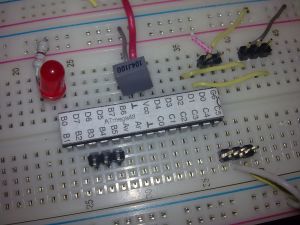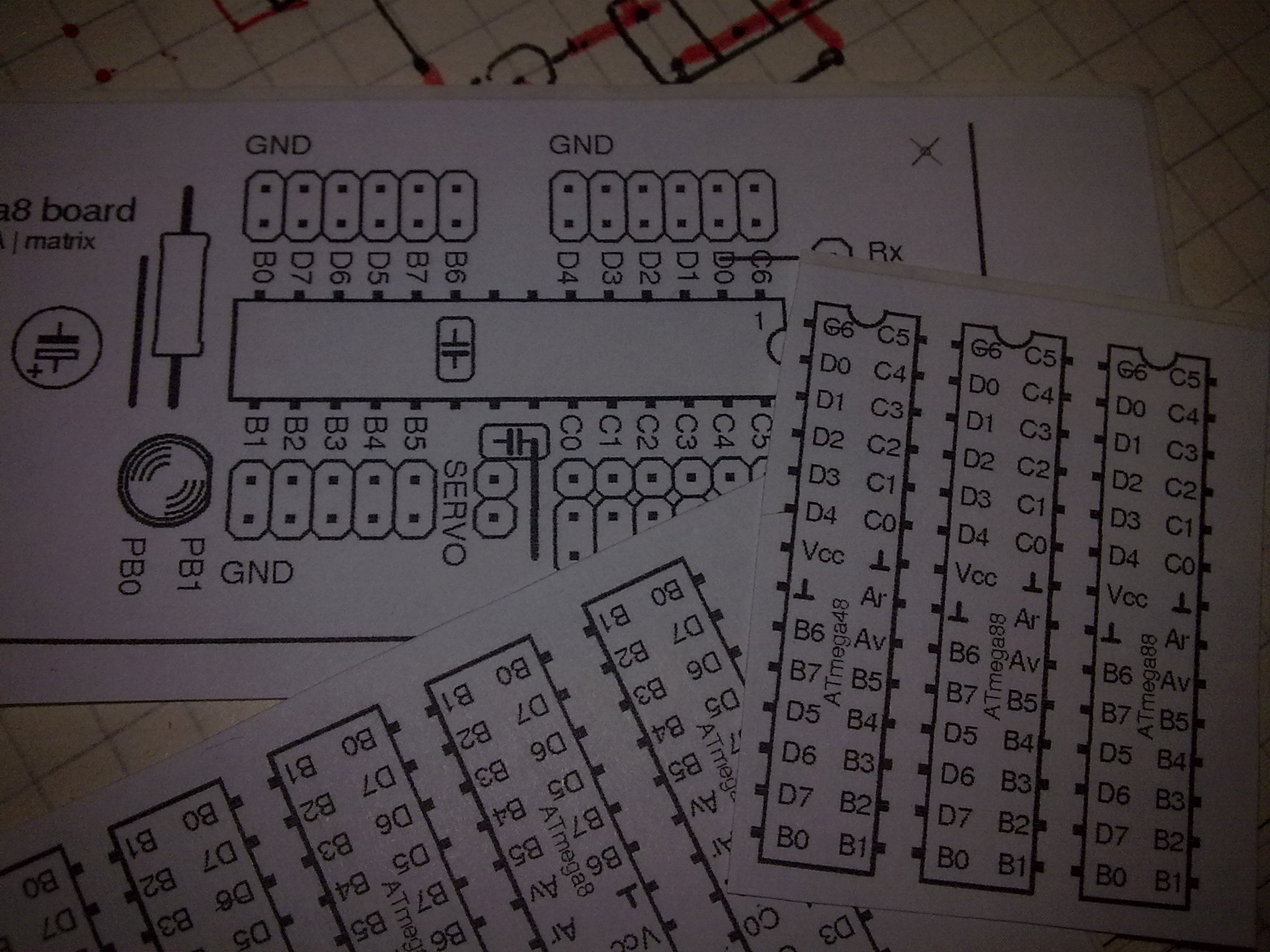AVR Stickers
Česky: AvrNalepky
About
When I am working with some integrated circuit, I print it's pinout from the datasheet. It's good for orientation in IC's pins. To avoid problems with bigger chips that have a lot of pins I've made simple sticker. The first stickers I've made are for the ATmega8. It labels all pins on DIP package, so you can easily know, what does each pin do. It's very useful on a breadboard.
Stickers don't look bad on PCBs too, for example on the ATmega8board.
How do I print them?
Stickers are made in the Eagle, so there's no problem to modify them or create new (Arduino users can change pin names to Arduino's). I print them directly from the Eagle, because it prints them in correct dimensions. It's necessary to hide unused layers (routes, holes and so) and set used layers' color to white - prints with default gray color don't look good. You also have to set position of printed object (top left), because in default configuration it's printed on the center of the page. It's better to try it on normal paper before printing on stickers (stickers are easily available in my country).
Download
Eagle files and more photos at http://dir.adamh.cz/avr-stickers/